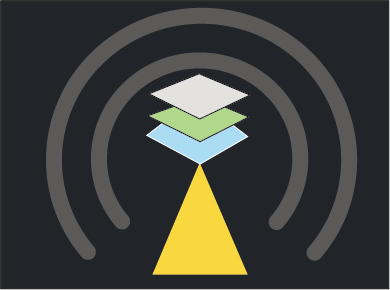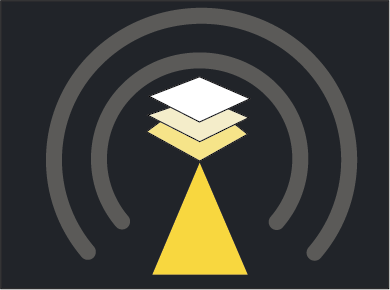Did you know that you can upload your own data into Premise and even share layers that you create with other people in your company?
Not only can you draw features using the Pencil icon on the map, which you can add to any layer you specify, but you can also import data into your Edit layer or create new layers from the Import menu. You can export this data and import it into other applications because Premise supports export in common industry standard formats such as DXF, Shape, MID/MIF, DGN, CSV and KML. If you share the data with others, you can specify what permissions other users will have. For example, you can select settings that enable chosen users to “read the data only”, and not are not able to delete it.
Feel free to contact us if you need help with the new feature.