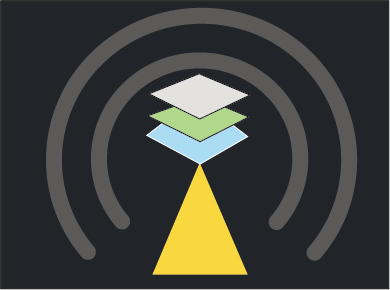Quickmap vs Premise: Key Differences
The main difference is that Quickmap is a Windows desktop application, while Premise is an online web-based service. Both products use the same underlying property data from Custom Software Limited (CSL), but Quickmap is a more powerful tool for performing complex Geographic Information System (GIS) functions and working with custom datasets, while Premise focuses on quick online data access, including enhanced features like uploading and sharing your own data.
Here’s a table showing some of the differences in features of Premise and Quickmap:
| Feature | Quickmap | Premise |
|---|---|---|
| Internet Dependence | Can be used offline once data is installed | Requires internet connection to access data and use the service |
| Platform / Installation | Installed on Windows PC / laptop. Can run offline (since data stored locally) | Web-based, works through a browser on any internet-enabled device. No install needed. Always online. |
| Device Flexibility | Windows only | Any device with a browser. Tablets, phones, other operating systems included |
| Storage / Local Resources | Requires local storage for data | No space required on your device |
| Updating Data | Users are responsible for installing data updates (can be automated with the Quickmap Data Download Manager) New data is available monthly or quarterly depending on subscription |
Premise data is automatically updated weekly for property data; sales data is updated daily |
| Data / Add-ons | Provides cadastral, title (LINZ), council data, and survey plans. Survey mark/vector data, council sales data, and aerial photography are available as add-ins. Free additional data is also available | Includes all Quickmap data and add-ons: cadastral, title (LINZ), aerial photography, survey plans, survey marks, vector, infrastructure (pipes), and council sales data |
| GPS | GPS data can be imported from supported GPS devices | Locate your position using GPS-enabled devices within Premise |
| Importing / Exporting | Import data in a wide range of formats: DGN, MIF, TAB, SHP, WKT, UNL, WAY, LIN, CRS, or use the Import Wizard)
Export data in wide range of formats: BMP, JPG, PNG, TIF, TGA, DXF, DGN, GML, MIF, SHP, TAB, WKT, and KML. |
Import from SHP or CSV.
Export to: DXF, SHP, MIF, DGN, CSV, or KML. |
| GIS Reporting | Powerful GIS reporting available | No reporting |
| Integration | Integrates with other products | No integration |
| Measuring Tools | Advanced measuring tools | Basic measuring tools |
| Map | Powerful map editor: choose layers and data visible on the map | Turn layers on or off and apply filters |
Please like this page: